Digital Banking FAQ
How do I download the app?
Scroll down to the bottom of the dashboard until you see an option to "Organize dashboard".
Once in "Organize dashboard", you can move the cards by holding and dragging them in the order you prefer.
You can also add more cards by pressing the (+) option on the top of the screen.
How do i enroll to Digital Banking?
With your device, you can pay in stores that accept contactless payments. Just look for one of the above symbols at checkout. Hold your device near the reader. A subtle vibration and beep will confirm the transaction is complete. Here is a breakdown of how the transaction is processed in seconds.
What devices and browsers are compatible?
Chain Bridge Bank provides Apple Pay and Google Pay for your debit card as a free service. Your wireless carrier may apply service charges for using Digital Wallet, depending on your mobile data plan.
** Apple Pay is a trademark of Apple Inc. Google Pay is a trademark of Google Inc.
How do I customize my dashboard?
Scroll down to the bottom of the dashboard until you see an option to "Organize dashboard".
Once in "Organize dashboard", you can move the cards by holding and dragging them in the order you prefer.
You can also add more cards by pressing the (+) option on the top of the screen.
How do I reset or change my username /password?
To pay with a different card instead of your default card, hold your device near the reader. When your default card appears, tap it, then tap the one that you want to use.
What is my account number?
When you view your card in Digital Wallet, you’ll see the last transaction for each debit card. To view more transactions, tap the information icon on the card and navigate to the transactions tab. All transactions will show up on your statement and in online banking along with purchases not made with Digital Wallet.
How to place a stop payment on a check or electronic payment (ACH)?
Enjoy the peace of mind that your debit card is monitored by our round-the-clock fraud detection system. If your card is lost or stolen, navigate to your card in Digital Wallet, tap the information icon and tap "Contact Chain Bridge Bank." We will cancel the card, reimburse any fraudulent expenses that are reported in accordance with guidelines and order a new card for you. You should also be sure to log in to the CBB Mobile App and select the "Manage Debit Card" option to freeze or cancel your debit card.
** Apple Pay is a trademark of Apple Inc. Google Pay is a trademark of Google Inc.
What is my mobile deposit limit?
How do I activate a new card?
How do I open a new account?
Swipe for more
Swipe for more
*Apple Pay is a trademark of Apple Inc. Google Pay is a trademark of Google Inc.
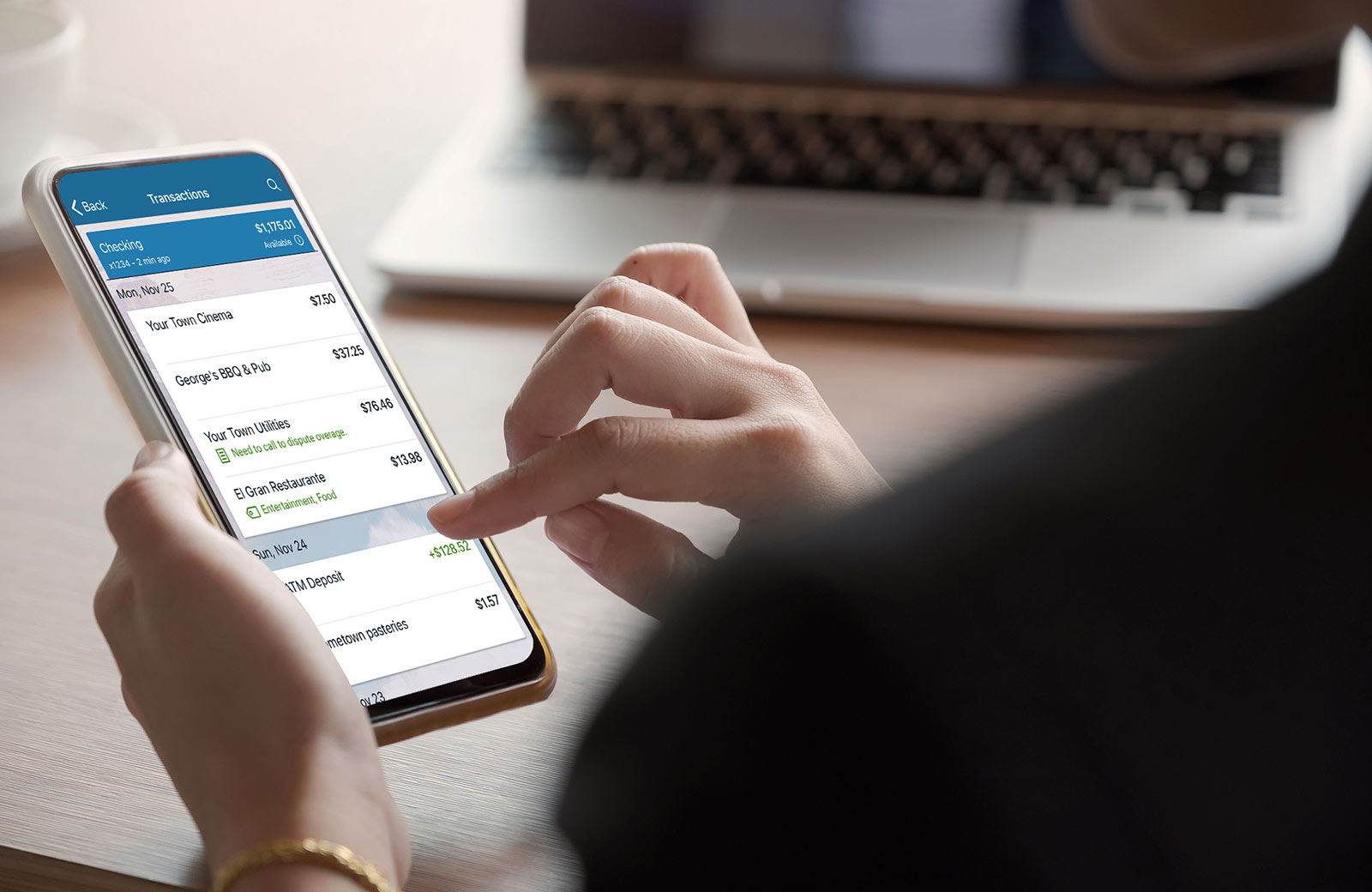

Sign up to get the latest updates
Thank you for signing up! We will be in touch with you soon.




